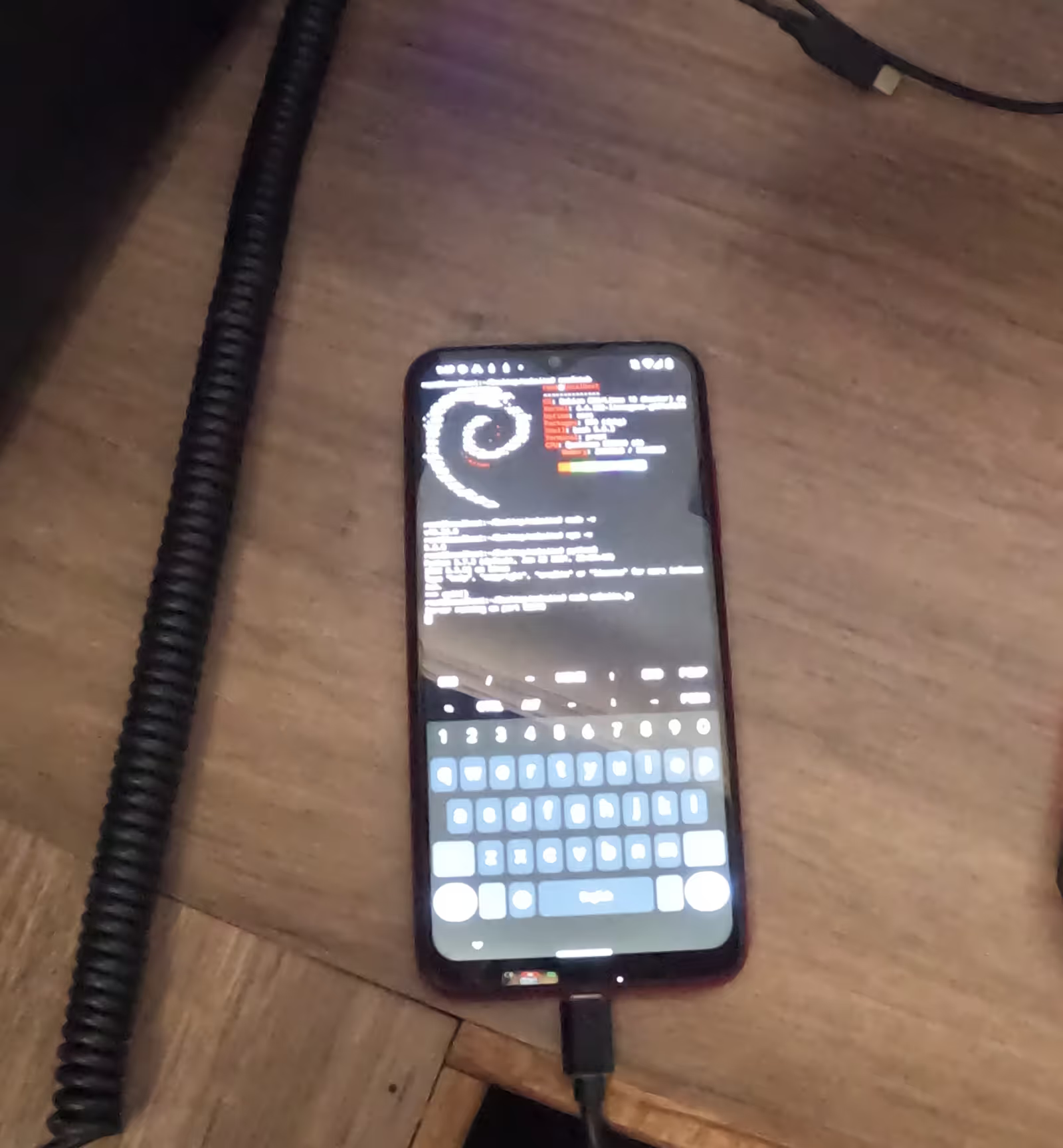Android as a server? Should you?
While tinkering with a Raspberry Pi recently, a thought occurred to me: this Raspberry Pi has less RAM than the Redmi Note 7 I had lying around.
To be completely honest, you don't need much RAM to host web services like websites, streaming, or even cloud storage solutions like Nextcloud. In fact, 1 GB will suffice and work extremely well. However, with a phone, you don't need to set up much. no cables, no external screens. Plus, this phone has 4 GB of RAM and a Snapdragon 660, compared to the 2 GB with the ARM Cortex-A72 inside the Raspberry Pi.
And it's really easy to use an android phone as a server. Just keep in mind that you're dealing with the ARM architecture, so be careful not to download the wrong packages.
What do you need?
Surprisingly, not much. just Termux and some free storage. My phone is rooted, but I'm pretty sure this isn't necessary to run the app. Termux is available for free on the Play Store or F-Droid.

In the terminal, you'll run the following command:
pkg update -y && pkg install wget curl proot tar -y && wget https://raw.githubusercontent.com/AndronixApp/AndronixOrigin/master/Installer/Debian/debian-xfce.sh -O debian-xfce.sh && chmod +x debian-xfce.sh && bash debian-xfce.sh
This will install Debian with XFCE (if you want to VNC into the VM) on your phone. The process is pretty straightforward, and the only thing you'll need to do is set up the root password.
After installation, you’ll be booted into the Debian shell. You can use the old and reliable neofetch to check the system. From here, you can install Node.js, Apache, Nginx, and so on, whatever your heart desires.
I recommend making a new user instead of just using the root, here's a quick guide of how to do that:
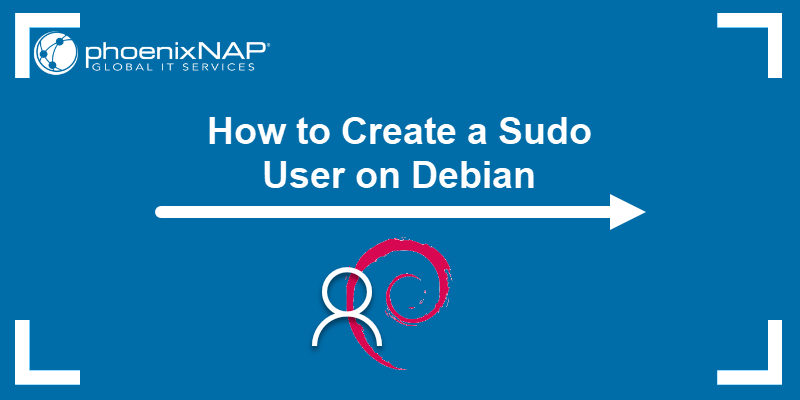
(If you plan to run Node applications)
To install the latest Node Version for Debian 10 :
sudo apt-get install curl software-properties-common apt-utils
curl -sL https://deb.nodesource.com/setup_21.x | sudo bash -
sudo apt-get install nodejs -y
and the latest NPM (if it's not installed already)
sudo apt-get install npm
npm install -g [email protected]
I also recommend installing PM2, An advanced process/load manager for Node.js applications:
npm install pm2 -g
In case the session closes, to start Debian again, just go to your root directory in Termux and type:
./start-debian.sh
And that's it, congrats! You have a portable server ready to go.